7+ Best Free Storage Services
attention: this blog is supported by the income of the readers. Please click on the advertisements that appear, even once.
Hello everyone. In this article, I will try to give information about “free storage” . As we all know, a service provided by free storage areasis called cloud computing ( cloud technology) .
Mobile phone, tablet, computer or a system etc. "via the internet" from anywhere in the world . Cloud storage service is indispensable for backing up or reusing your data (photos, pictures, movies, music, documents, documents, files, etc.) using tools such as
If you have not benefited from this technology, which has become popular in the last few years, I strongly recommend you to use it. Let me explain the features that I personally benefit from this technology, which I actively use. First of all, the photos I take from my mobile phone are automatically saved to this cloud storage area, so that the backups remain safe in case the phone is stolen, broken or lost. Here is a photocopy of a document that I think is important – diploma, passport photo, ID . When I need it, I can download it to my mobile phone and print it from anywhere. I keep an archive of my photos at home in cloud storage. Thus, any USB Stick, Hard Disk, CD/DVDI don't need backup tools like These devices can quickly deteriorate from environments such as humidity, heat, etc. Or, you may witness that your very important photos are sometimes inevitably deleted from the USB memory stick. In addition, the loss of such vehicles is a separate problem. Cloud technology does not have a problem such as being lost, working, virus infection or malfunction. Multiple layers are stored on servers. All you have to do and think about is to have a strong password.
No e-mail address will send a large file directly . It can support 25-50 MB at most. However, there is no such thing in cloud storage. You can send any movie, video or large file you upload to this area to as many people as you want, by e-mail or with a link.
You use cloud storage the same way you use your computer. You can navigate through it as if you were using any folder on your computer. As we mentioned above, you can provide automatic backup instructions from the phone, as well as targeting a folder on your computer, so that the contents are automatically backed up . So once you've done the settings, you don't have to deal with anything anymore. Your computer or phone can perform automatic backups in sync. When your phone or computer is lost, stolen or inaccessible, you can use the cloud storage space from any phone or computer you want by simply entering your password.
Hard Disks, USB sticks, CD/DVDs will probably be a thing of the past with the widespread use of fiber services in a few years. Because everyone will carry their computer in their pocket. Either a special device or enhanced cell phones will turn into a computer with ghost indicators. Just like the projectors you use, computer use will be provided on a screen or directly visible.
Currently , almost all of the important institutions and organizations in the world use cloud technology. Apart from these, all internet-related companies use cloud storage areas to provide web services and sharing services to their customers.
We can easily see that this word, which is foreign to us at first glance, is actually in our lives. Let me tell you that this website you are entering now is the service of a cloud technology. This page you are reading and this entire website (tech-worm.com) are broadcasting to the whole world on a server (server computer) located in a city in France –which I do not know.
Services Offering the Best Free Storage Service
1- Google Drive (15 GB Free)
Google Drive is a file storage and synchronization service developed and managed by Google . This service enables users to store documents in the cloud, share files, and edit documents with their collaborators. Files shared publicly on Google Drive can be searched by internet search engines. Like other Google products, it is possible to register for the service with a Google account using @gmail.com email addresses . Google Drive was put into service in 2012 and as of October 2014, the number of monthly active users is around 240 million. Google shared among its three most used services initially to all usersIt offers 15GB of online storage. If you want to buy more than 15 GB of storage space, you have to pay a fee.
2- One Drive (5GB Free)
OneDrive is an online file storage and sharing service from Microsoft. Users can send files to their OneDrive accounts, which they can connect with their Microsoft account, using their browsers, and connect from anywhere with internet access. Membership is not required to access publicly shared OneDrive files. The service offers 5GB of free personal storage in its free package . Added storage limit for OneDrive users, 1TB for Office 365 paid subscribers, 15GB of free space previously, and another 15GB for phone users who have their photos set to automatically upload to OneDrive.However, the free OneDrive storage has decreased from 15GB to 5GB on January 31, 2016.
3- Dropbox (Free 2GB)
Dropbox is a networking program. Its functionality optionally gives each user up to 2 GB of data storage free of charge. Apart from this, the user can share unlimited files with those in the friend network list while online. It was founded in June 2007 by Iranian origin Arash Ferdowsi and Drew Houston. Like Torrent, it does not spread the sharing everywhere without the user's permission like Torrent, instead, it only allows the user to share the contents of the folder on the sharing network among other allowed users with the agreement of user privacy protection.
4- Mega (Free 50GB)
Mega is a file sharing and cloud service that was founded on January 19, 2013 by Kim Dotcom and is the successor of MegaUpload. Mega offers its users 50 GB of data storage free of charge. Mega also provides secure hosting with the ability to encrypt and upload files to the server. Slogan; “bigger, better, faster, safer!” Founder Kim Dotcom said for the website; “I hope you enjoy the new Mega. I feel like I'm traveling through time.” According to statistics, the site reached 250,000 users on the first day of its establishment.
5- Yandex Disk (Free 10 GB)
Yandex.Disk is an online storage service developed by Yandex. It was first released in April 2012. Language support as of now: Russian, English, Turkish and Ukrainian. Yandex.disk ; It is used to store files on their servers and share them with other users. Yandex.Disk offers the user 10 GB of free storage space. In addition, users can expand their storage space by inviting their friends to Yandex.Disk and expand the capacity up to 1 TB for a fee .
6- iCloud (Free 5GB)
iCloud (formerly MobileMe ) is the cloud storage service introduced by Apple at WWDC on June 6, 2011. As of February 2016, the service has 782 million users. The service gives its users features to download and share data such as documents, photos and music to iOS, Macintosh or Windows devices on their remote servers, send data to other users and manage lost or stolen Apple devices.
7- CloudMe (Free 3GB)
CloudMe is the free program and service that helps you back up your documents in a secure location. With CloudMe, you can also synchronize your documents and folders in different locations with a few clicks. With the program, you can direct your documents on more than one computer to the same storage location. This cloud service originating from Sweden has 3GB free space.
My free cloud storage service recommendation is OneDrive, Google Drive, and Dropbox, respectively. These three services are at the top in terms of institutionalization and user score. Currently, there are many services that offer 50 GB or more of storage. But I recommend that you never trust them.
Apart from these, Yandex Disk, which I use and which provides downloads/downloads without membership on many sharing platforms. This service of Russian origin is one of the quality services where you can get storage service as an alternative.
Happy sunny days everyone.
Source: https://en.wikipedia.org





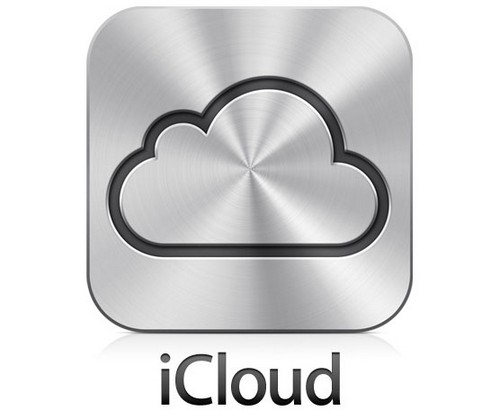


Comments
Post a Comment