Mac Studio vs Mac Pro: Which to Choose?
Apple's two different desktop computer options, Mac Studio and Mac Pro, draw attention with their similarities and differences.
attention: this blog is supported by the income of the readers. Please click on the advertisements that appear, even once.
Click ads 🔻
Apple introduced its new desktop computer, Mac Studio , last March . Mac Studio has an important place in that it represents a new category among the company's Mac devices. The design of the device is basically based on the Mac Mini desktop computer. Of course, there are some differences over this basic design. For example, the device has a longer body design than the Mac Mini. In addition, Mac Studio offers users more powerful hardware and a better cooling system.
When Mac Studio was released, it surpassed the high-end Mac Pro device in the series to become the company's most powerful desktop computer. This is where the situation gets interesting. Because, the starting price of Mac Studio is determined to be 42,999 TL. Mac Pro, on the other hand, meets users with a price tag of 105.999 TL, at a very high price compared to the Mac Studio device. That being the case, we can think about why the Mac Pro device is still in the series. Of course, besides the price differences, there are other features that distinguish these two devices we mentioned. In this article, we will examine the similarities and more differences between the two devices.

Similarities Between Mac Studio and Mac Pro
We mentioned that there are several similarities between the two favorite members of Apple's Mac desktop computer lineup. Among these similarities, the material used for the body design of computers first draws attention. So much so that both computers have silver aluminum bodies. Thus, we can easily say that both computers were produced using the same raw material. Of course, the similarities are not limited to the raw materials used in the design. There are also hardware similarities between the two devices. For example, both Mac devices support up to 8TB of SSD storage. In addition, Mac Studio and Mac Pro are similar to each other with features such as Bluetooth 5.0 connectivity support and built-in speaker.
The similarities between the two devices in question are just that. However, both computers are completely different from each other with a lot of different features such as completely different chipsets, memory capacities, port selections and external display possibilities. Now let's take a look at the features that distinguish the two desktop computers from each other.

Differences Between Mac Studio and Mac Pro
When it comes to the differences between Mac Studio and Mac Pro, it would not be wrong to say that the first part we should mention is the hardware designs of the devices. Because, this difference is one of the most important features that distinguish the two devices from each other. Mac Studio welcomes us with an integrated design. This means that the hardware in the device cannot be upgraded in any way. Mac Pro, on the other hand, meets users with a modular design. Users who prefer Mac Pro have the opportunity to upgrade their hardware at any time.
After talking about this difference, let's come to the hardware differences. In this section, we can talk about the processor difference first. At this point, it would be useful to compare the initial versions of both computers. Accordingly, the starter version of Mac Studio comes with the M1 Max chip. It is worth noting that the aforementioned chip is also included in the MacBook Pro device, which was released in 2021. The Mac Pro has an Intel Xeon W processor. However, it is worth remembering that the high-end versions of the Mac Studio also contain the M1 Ultra chipset, which combines two M1 Max chips.

The two devices also differ in GPU support. Mac Studio offers 64-core GPU support to users, depending on the preferred version. The Mac Pro is available with the AMD Radeon Pro W6800X Duo GPU .
There are also some differences between the connection options of the devices. Again, let's take a look at Mac Studio first. The computer houses four Thunderbolt 4 ports on the back. The device also includes features such as 10Gb Ethernet, two USB-A ports, HDMI port with multi-channel audio output support, support for up to four Pro Display XDRs and one 4K display. Mac Pro, on the other hand, offers much more connection options at this point. The computer supports up to 12 Thunderbolt 3 ports, up to 12 4K displays, six 5K displays or six Pro Display XDRs. In addition, the device seems to be well ahead in port options, including 2 USB-A ports, 2 10Gb ethernet ports and audio input.
Which Device Should Be Preferred?
Many parameters can be taken into account as to which one to choose from Mac Studio and Mac Pro. At this point, the user's budget, usage area, etc. Let's try to consider the advantages and disadvantages of the differences between the two devices, keeping many subjective ideas such as For example, one of the main reasons why Mac Pro is preferred over Mac Studio may be the Intel chip in Mac Pro. Because some high-end professional applications perform much better on native Intel systems, despite Rosetta 2, which was developed so that applications developed for Macs with Intel processors can also be used on Macs with Apple Silicon chips.

Of course, for some users, these possibilities offered by Mac Pro may not be very attractive. In this context, it is possible to say that Mac Studio also has some unique advantages. For example, Mac Studio, thanks to its M1 Ultra chip, even outperforms the Mac Pro with a 28-core Xeon processor with a top-of-the-line graphics card. In addition, the price difference between the two desktop computer options can come to the fore when it comes to preference. The base starter model of the Mac Studio has the feature of being significantly cheaper at $4,000 than the base model of the Mac Pro. Users who do not find it essential to take advantage of the special advantages of the Mac Pro we have mentioned can be expected to prefer Mac Studio, which is much cheaper and basically promises better performance.
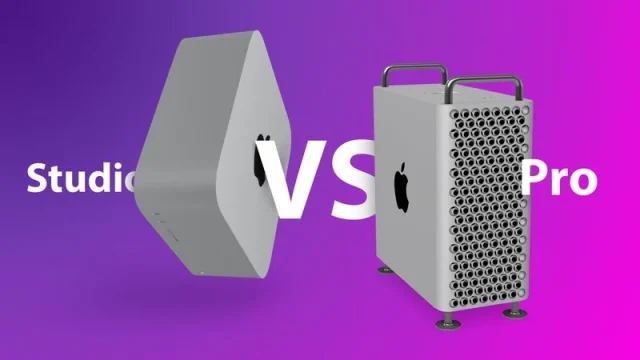
Comments
Post a Comment